Assigning a domain to a Git branch
Every commit pushed to the Production Branch of your connected Git repository will be assigned the domains configured in your project.
To automatically assign a domain to a different branch:
- From the dashboard, pick the project to which you would like to assign your domain and select the Settings tab.
- Click on the Domains menu item.
- Select the Edit dropdown item for the domain to which you would like to assign your branch.
- Select Preview from the Connect to an environment section
- In the Git Branch field, enter the branch name to which you would like to assign the domain:
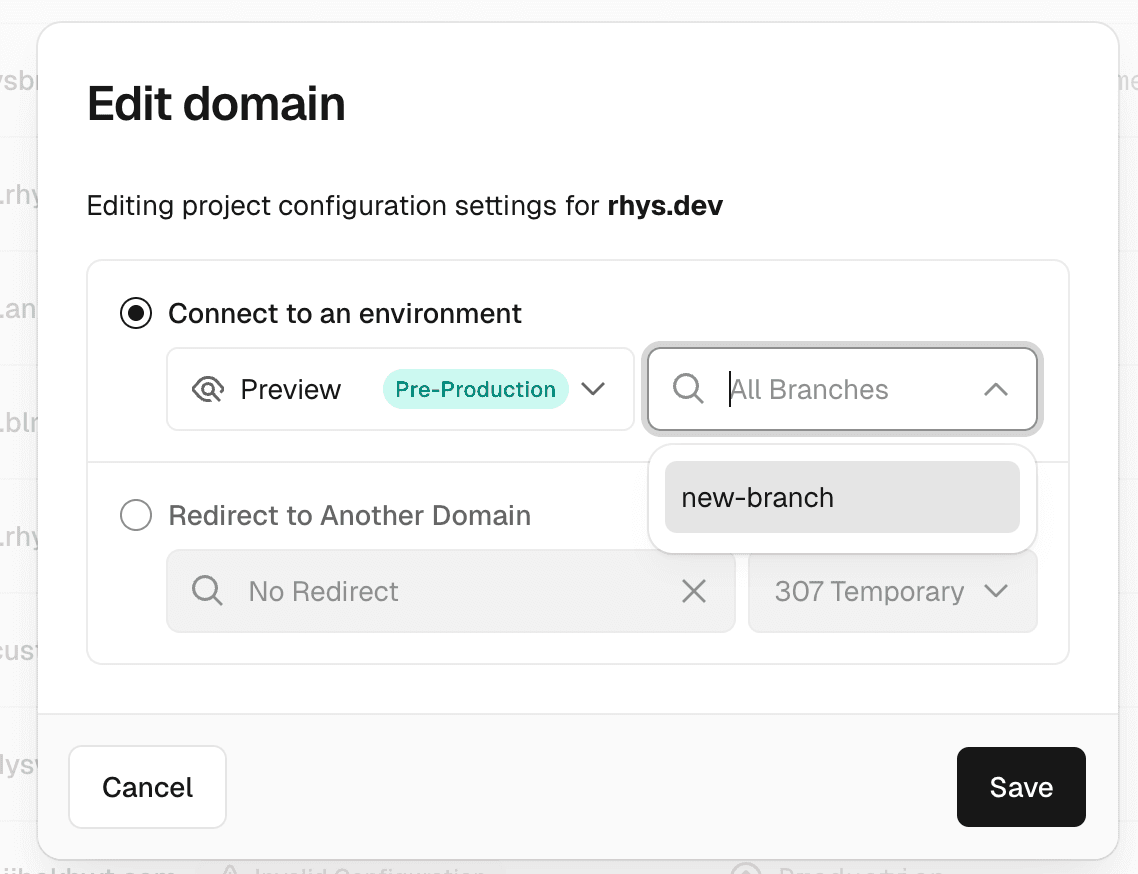
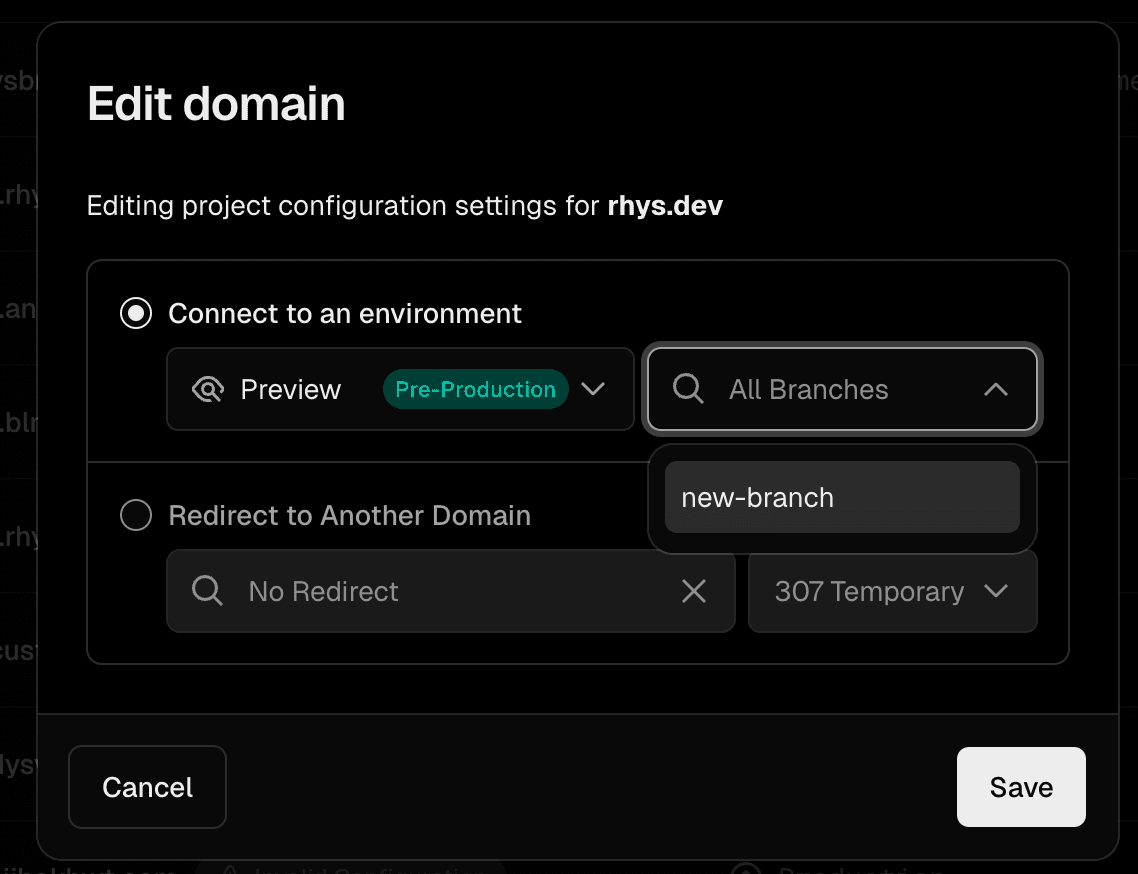
Pro and Enterprise teams can also set branch tracking for their custom environments.
If you prefer to do this using the Vercel REST API instead, you can use the "Update a project domain" PATCH endpoint.
Was this helpful?

