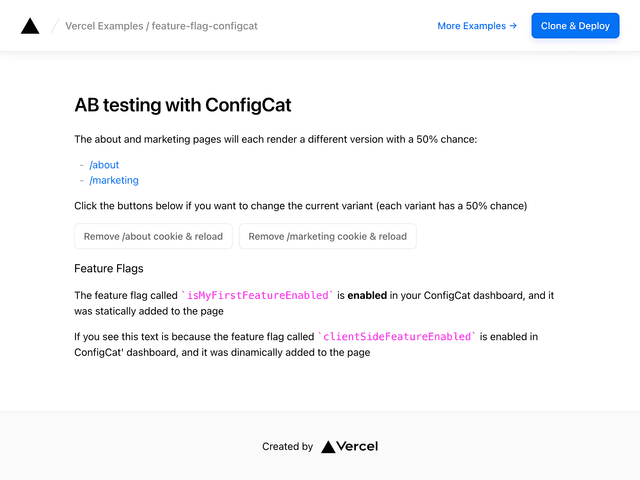Back to Templates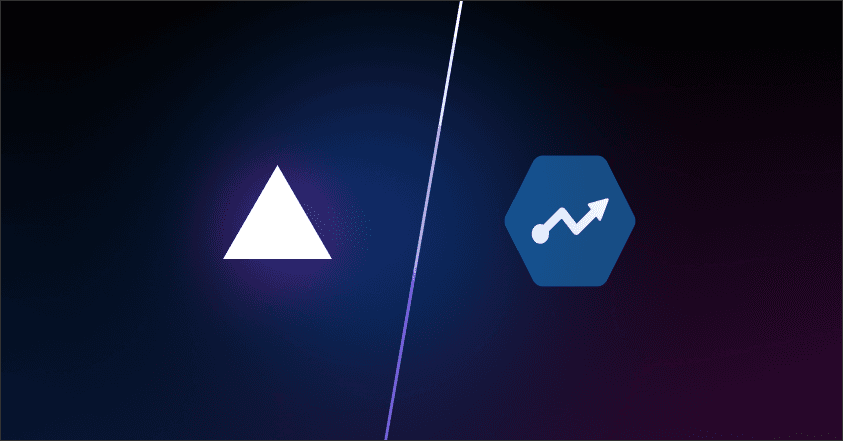
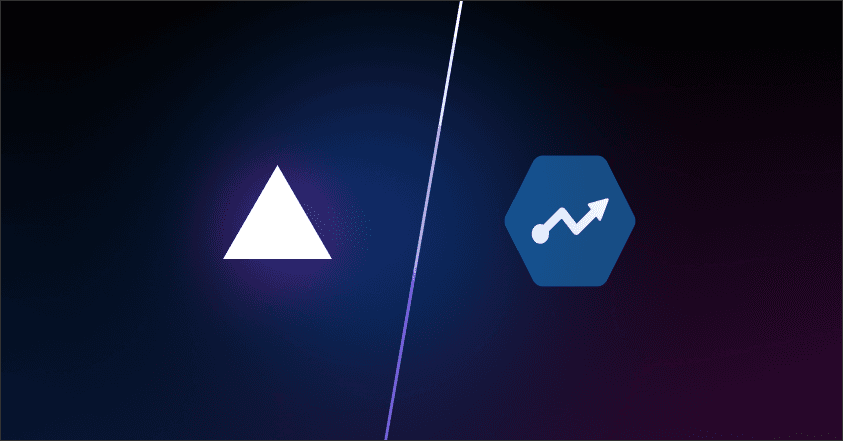
Experimentation with Statsig
This example shows how to do experimentation using Statsig, leveraging Edge Config and Edge Middleware.
Demo
https://edge-ab-testing-statsig.vercel.app
How to Use
You can choose from one of the following two methods to use this repository:
One-Click Deploy
Deploy the example using Vercel:
Clone and Deploy
Execute create-next-app with npm or Yarn to bootstrap the example:
Set up environment variables
Log in to the Statsig console and navigate to Settings -> API KEYS.
Then, copy .env.example to .env.local and fill it in with your Client, Server and Console API keys:
Install the Statsig Vercel Integration for your project.
Then fill in .env.local with the provided Edge Config Connection String and Edge Config Item Key.
Next, run Next.js in development mode:
Deploy it to the cloud with Vercel (Documentation).
Related Templates
A/B Testing Simple
By A/B testing at the edge, you'll reduce CLS from client-loaded experiments and improve your site's performance with smaller JS bundles.
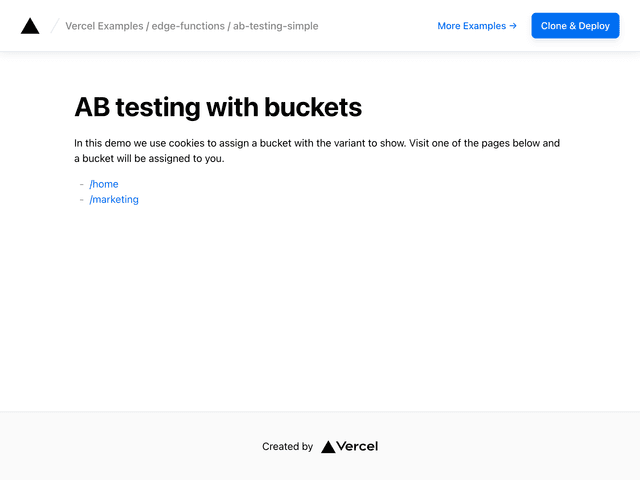
Blue-Green Deployments on Vercel
See how Vercel's Skew Protection feature enables production-ready blue-green deployments with just a few lines of code.
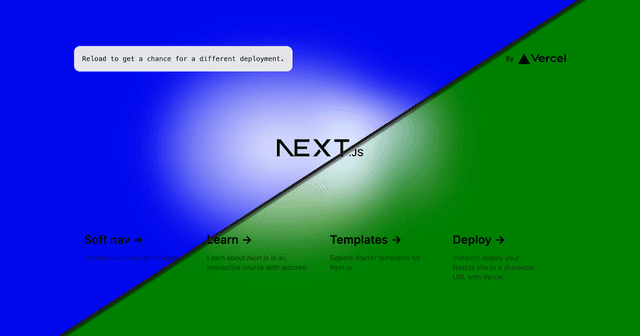
A/B Testing with ConfigCat
ConfigCat is a service for feature flag and configuration management. In this template you'll be able to use feature flags at the edge.