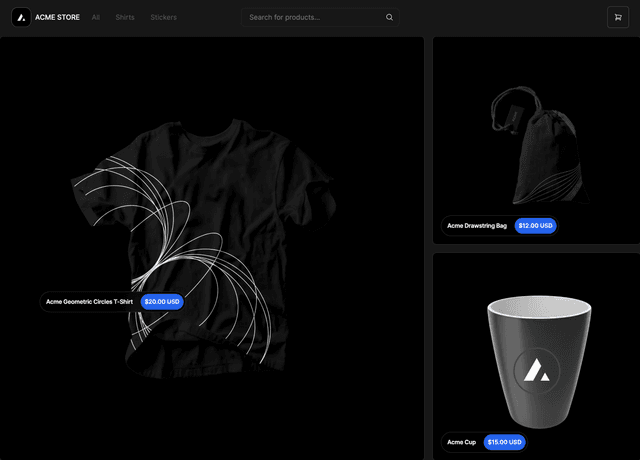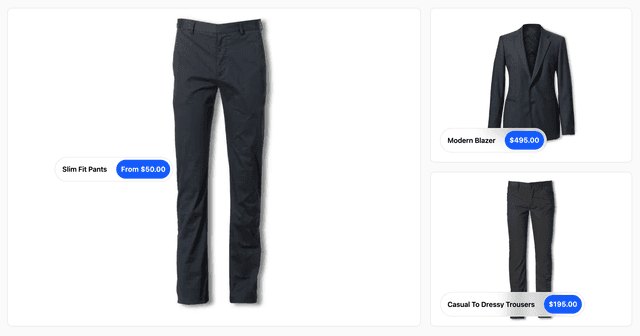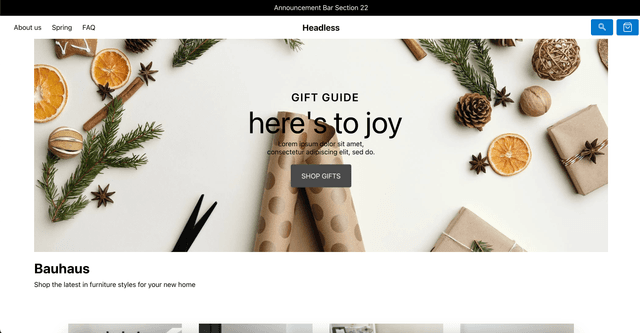Back to Templates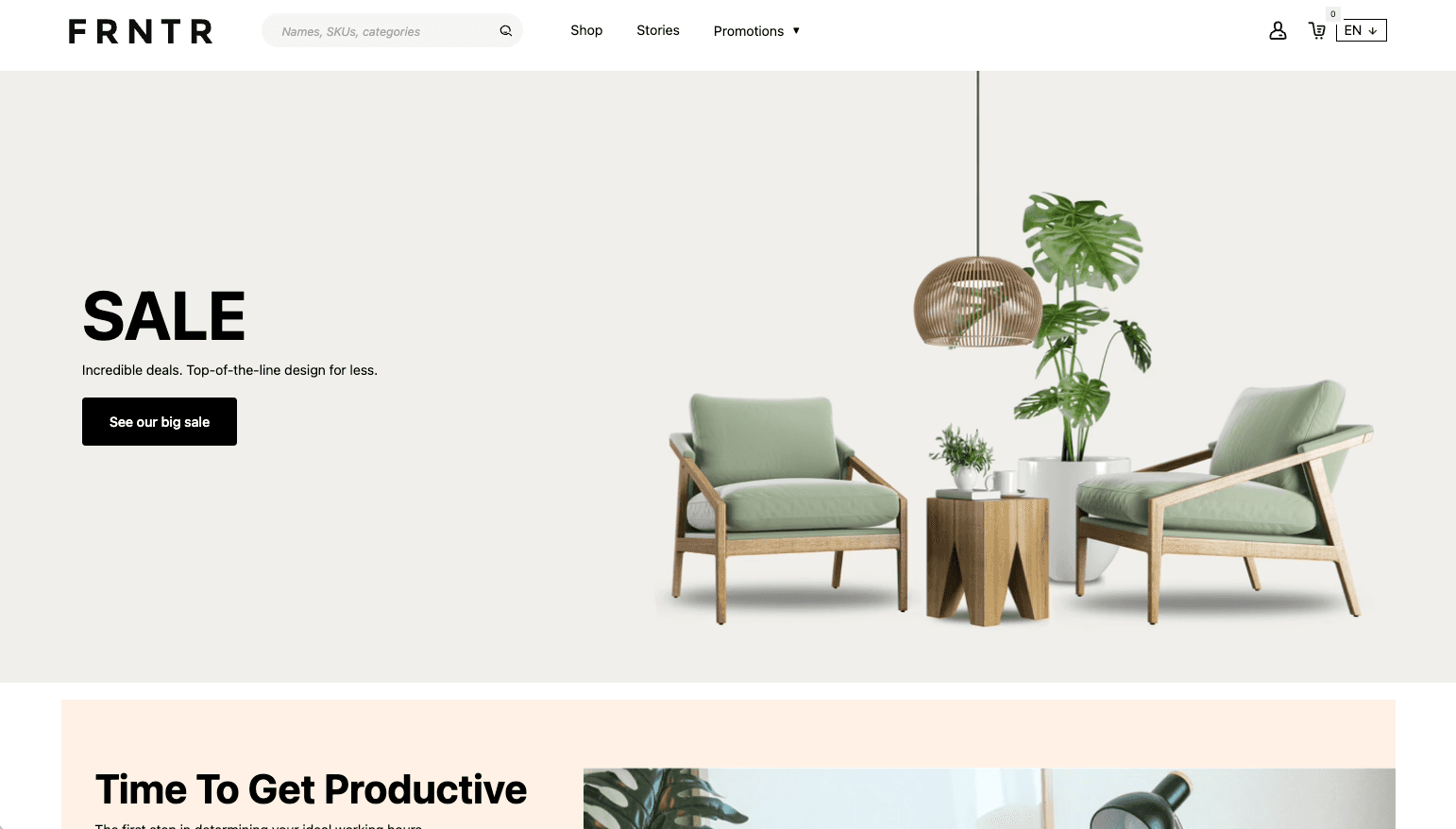
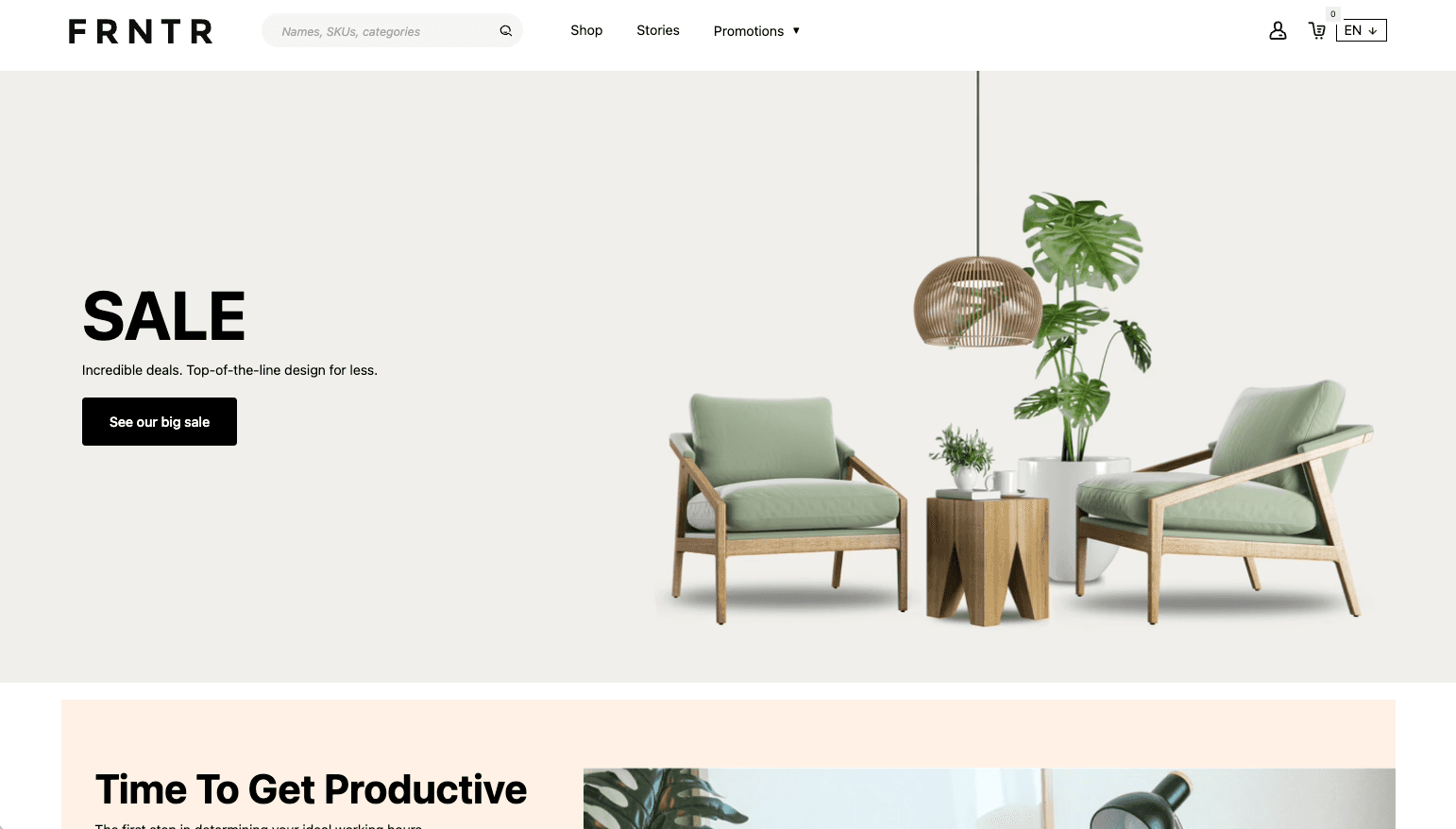
Crystallize - Remix Run - Boilerplate
Installation
And you got your project running thanks to :
Docker services
By default, docker is not used.
In the provisioning/dev/ folder you will see a docker-compose.yaml that can be used.
This will start the Docker network, starting Mailcatch and Redis.
You then need to adapt the .env file of course to start using those services.
Custom Local domain and HTTPS
For a better experience and respect the Twelve-Facter App we recomend to have local domain
And everything is ready for you too.
Add local domains
Add an entry for the subdomains in your /etc/hosts file:
Using /etc/hosts
Using dnsmasq for multiple tenants
You only ever need to do this once for all Superfast stores you might set up
Gotchas
make serve will:
- run the node project on HTTP
- run the Caddy proxy on HTTPS
- run the Docker Network
And then you can
- Frontend: https://furniture.superfast.local
- Mailcatcher - Web: http://localhost:3022
- Mailcatcher SMTP: http://localhost:3021
- Redis: tcp://localhost:3023
you can stop non stopped services with
make stop
Note: to connect to Redis:
docker run --rm --net=host -it redis redis-cli -h 127.0.0.1 -p 3023
Also
- Frontend run in HTTP on 3018
- Frontend Live Reload WebScoket run in HTTP on 3019
- Caddy enables HTTPS on top of them all